 [STRAUS Applications]
[Technical Papers and Tips]
[STRAUS Users Page]
[STRAUS Model Archive]
[Home Page]
[STRAUS Applications]
[Technical Papers and Tips]
[STRAUS Users Page]
[STRAUS Model Archive]
[Home Page]
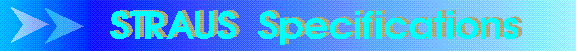
Three dimensional input. Interactive element definitions. Interactive and automatic mesh generation. Numerous tools such as copy, extrude, sweep, project, move, intersect, scale, shrink, expand etc. Global or user-defined cartesian or polar co-ordinate systems. Automatic graphical assignment of node and element attributes by "pointing and clicking". ASCII output of all model data. Combine different models into a single structure. Display of models as wireframe, solid, hidden line removal, light shaded, property shaded. Dynamic rotation of model space for viewing. Display manipulation tools such as zoom, scale, pan, rotate, hide.
Linear combination of primary load cases to define secondary load cases. Linear combination of primary load cases to define secondary load cases. Display of deformed model. Display of contours of displacement, stress, strain, moments, curvatures etc. Display of principal stress vectors. On-line axial force, shear force, bending moment and torque diagrams for beams, in 2D or 3D. XY-Plot of many result parameters. Stress variations over beam cross-sections. Multi window, multi view capability. ASCII output of all solution data. Full colour, full 3D animation of deflected displays with or without contours, also available in multi window mode. Interactive interrogation of results directly on the graphics image, simply by "pointing and clicking". Built-in print manager providing high quality graphical output to most popular dot matrix, laser and inkjet printers.
| Not Limited | |
| Not Limited | |
| Not Limited | |
| Not Limited |
Truss and Spring elements General Beam element in 2D and 3D This element caters for arbitrary section shapes and includes offset nodes and shear centres which are not coincident with the section centroid. 2D Plane Stress, Plane Strain and Axisymmetric elements - both linear and quadratic elements are available. 2D and 3D Plate and Shell elements - both linear and quadratic elements are available for thin or thick shell analysis. 3D brick elements including Tetrahedra, Wedges and Hexahedra. Point Masses. Gap elements. Friction elements. Cable elements. Multipoint nodal constraints. Library of standard beam sections and the ability to easily generate arbitrary sections of any shape.
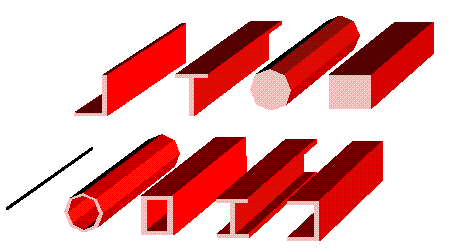
Truss and Beam Elements. (1D, 2D, 3D)
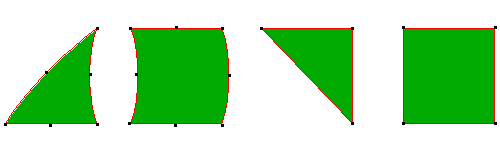
Plane Stress/Plane Strain/Axisymmetric/Plate/Shell Elements. (2D, 3D)
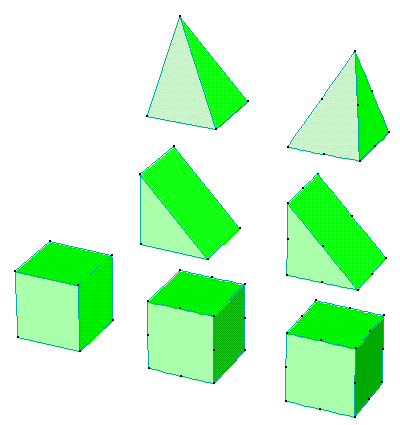
Brick Elements. (3D)